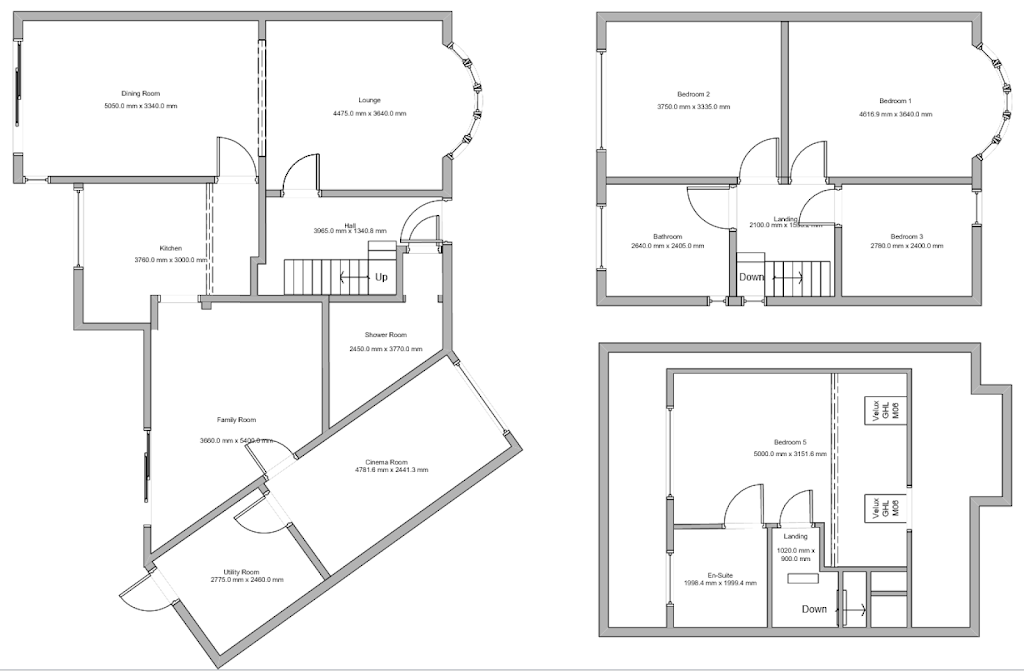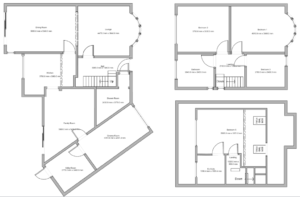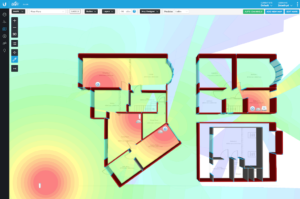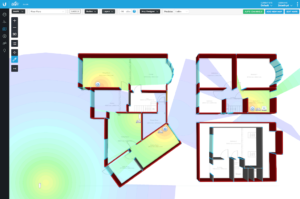I have known for a while that the brick walls in my house were likely to be my biggest barrier to decent wi-fi coverage, but I wasn’t really sure just how bad they were.
A few years back I drew up my house in Visio and one of the tabs shows the whole house with the floor plans all to the same scale.
I imported a screenshot of the map into the Unifi controller in the Map section and then drew in all of the walls and windows.
Red is brick, grey is plasterboard, green is double glazing, this can then all be shown in 3D as well.
I had also placed the various access points as well as the other networking equipment, this is the 2G heat map.
The Mesh access point in outside the house is actually placed in the garage at the bottom of the garden.
This is the 5G heat map.
As you can see, the 5G signal does not pass through walls, and the 2G signal struggles.
Please bear in mind that these are not real world coverage figures, but estimates based on a standard wall thickness and signal losses against that standard.
One thing that the heat maps do not show is signal passing through floors and ceilings, as such some of the 2G bleed shown going from one floor to another can be ignored.
My son’s bedroom (bedroom 2) actually receives reasonable wi-fi from the access point in the dining room, and the loft bedroom receives decent signal from the box bedroom (bedroom 3).
I have tried mapping the wi-fi strength against the map using the iPad version of the Unifi app, however the iPad does not switch fast enough to the closest access point to provide a real picture of coverage.
It may be best to reconnect the iPad to the closest access point, then produce a heat map just for that access point.
Another thing worth noting is that the access points only mesh on the 5G signal, so that explains why I had issues meshing all of them to the wired access point in the box bedroom.
Some real world signal strength readings from the middle of various rooms using the WiFi SweetSpots app (readings were averaged over 60 seconds):
| Room | Mbps | Access Point | Type |
|---|---|---|---|
| Office | 242.2 | Office | 5G |
| Dining Room | 186.8 | Lounge | 5G |
| Lounge | 152.2 | Lounge | 5G |
| Bedroom 3 | 376.3 | Box Room | 5G |
| Bedroom 1 | 108.3 | Box Room | 2G |
| Bedroom 2 | 45.9 | Lounge | 2G |
| Loft Bedroom | 24.0 | Box Room | 2G |
| Loft Bedroom | 134.2 | Box Room | 5G |
| Cinema Room | 107.8 | Cinema | 5G |
Looks like I may be buying a few more access points and possibly adding some more MoCA connectivity.