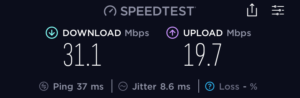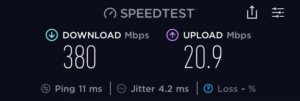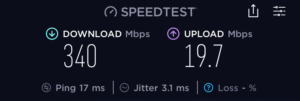The pair of Actiontec ECB6200 MoCA 2.0 network adapters actually arrived whilst I was writing the previous article, but as that one was becoming pretty lengthy, I decided to start a new one to cover off this topic.
Now MoCA 2.0 does not play well with satellite signals, since it operates in the 1125-1675MHz frequency range that sits slap bang in the middle of the 950-2150MHz satellite frequency range.
If you intend to use MoCA 2.0 with cable TV, it is advised that you use a 1GHz low pass filter at the Cable TV entrance to the house in order to prevent the network traffic from being available to your neighbours.
What I will do is dedicate one of the cables that comes to the office to MoCA 2.0 and have this connect directly to the box bedroom, this should give me near gigabit speeds between these two rooms.
I had previously run a number of speed tests from various rooms in the house using my iPad and connecting to the local access point in that room as well as from the iMac in the office. I ran the tests both with and without the VPN being enabled.
| Location | VPN | Ping (ms) | Up (Mbps) | Down (Mbps) |
|---|---|---|---|---|
| iMac Office (H) | On | 49 | 34.80 | 17.65 |
| iMac Office (H) | Off | 15 | 43.47 | 20.62 |
| iPad Office (H) | On | 37 | 27.90 | 19.40 |
| iPad Office (H) | Off | 18 | 39.10 | 21.00 |
| iPad Cinema | On | 38 | 19.20 | 19.70 |
| iPad Cinema | Off | 17 | 24.90 | 20.40 |
| iPad Box Room | On | 30 | 37.60 | 19.50 |
| iPad Box Room | Off | 14 | 173.00 | 21.00 |
| iMac Office (W) | On | 48 | 37.43 | 19.14 |
| iMac Office (W) | Off | 14 | 61.50 | 20.98 |
For the iMac Office entries in the table above, I was also testing the connectivity from the Office to the Internet using homeplugs (H) and using wi-fi mesh (W), (I did not re-test via my iPad from the office using the wi-fi mesh). These results resulted in me removing the homeplug from the office and forcing connectivity via the wi-fi mesh.
Since I had not actually labeled any of the connections to my 16 way satellite multi-switch in the loft, it took a while to determine which cable was from the box bedroom and which from the office.
I tested them out by using the Actiontec ECB6200 devices, one connected in the relevant room, and the other in the loft to see when I achieved a connection.
Having identified the cable from the box bedroom and the non triplexed outlet from the office, it was a simple matter of connecting these two cables together and then moving the Actiontec ECB6200 devices to their respective rooms and connecting up their ethernet cables.
I then went and ran a speed test from the iMac in the office and was surprised to see that I still only had around 30Mbps on my 400Mbps broadband connection – understandably my heart sank.
I disabled the VPN and tried again – this was much more like it – 380Mbps.
I then went looking for ways to improve my VPN speeds by following the steps on the Private Internet Access page for troubleshooting connection speeds.
After trying several options I found the best ones for my setup was using UDP port 9201 and achieved speeds of 340Mbps.
This is a much better and only a small drop from the non VPN speeds.
I have also run new tests from my iPad in the office and achieved speeds of 158Mbps download without the VPN and 54Mbps with the VPN enabled, which is almost as good as connecting to the box room which has the actual internet connection.