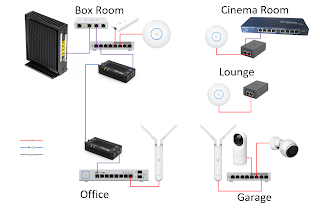Over the years I have had a number of network solutions in my house, most of which revolved around what equipment I had in my office space, especially in the pre wi-fi days.
My internet has moved from a standard telephone line with a modem at 1440bps (or slower), through ISDN, ADSL and currently a cable modem at 300Mbps.
I used to have a 100MB Cisco 2900 series switch to connect all of my servers and other equipment, this was later replaced with a Netgear Gigabit unmanaged swtich.
To provide connectivity to other rooms, I mainly relied on various powerline products, starting with Comtrend ones, although these seemed to stop working after abouit a year and more recently several generations of TP-Link units.
I worked my way through a number of ADSL routers, most died after around 2-3 years, I then switched to Virgin and their cable routers, that seem to be pretty poor at actual routing, so I just use them in modem mode and then use my own router.
Again, I have had several routers over the years, usually picking one that is compatible with dd-wrt, and using that to overwrite the default dirmware. My most recent one being a Netgear Nighthawk AC1900 D7000. To this I added a couple of EX7000 wi-fi extenders, but struggled with wi-fi coverage throughout the house.
Following a large amount of house renovations, shown elsewhere in this blog, my office relocated from the box bedroom to what used to be the family room, the children by now have grown up enough that they no longer need a play room, and having a spare room for visitors is of greater priority.
After chatting with a colleague at work, he pointed me in the direction of the Ubiquiti Unifi range of products. These are not consumer grade, but aimed at small to large businesses and have some very affordable items in their range.
After doing a load of research and watching a load of videos by Crosstalk Solutions, I thought I would dip my toe in the water and ordered a USG gateway router, US-8-60W switch, and a Cloud Key from EuroDK in Latvia, who even after shipping were cheaper than any local alternative suppliers. I also won a UAP-AC-Pro access point on Ebay.
The initial setup was pretty straight forward, and for the first couple of days, I ran it in parallel to my Netgear products using a second interface on the Virgin Hitron router to connect the USG and Unifi products.
After a these initial days of testing, I decided to switch everything over to wireless and use the Unifi products exclusively.
I also decided to make use of the the ability to have multiple wireless networks, so set one up for each of my children with a schedule associated with each such that they switch off half an out before their respective bedtimes. All of their electronic equipment was moved to their own wi-fi networks and they were provided with the appropriate SSID and password should they need to add additional items.
The new Unifi equipment is setup in the box bedroom, since this is where the connection comes into the house. Although the UAP-AC-Pro supposedly has a range of 120m, I was still having wi-fi dead spots and I was not receiving great wi-fi reception in my office or Cinema room.
There is no easy way for me to run a network cable from the box bedroom at the front of the house on the first floor to the office at the rear of the house on the ground floor.
Whilst the wi-fi works really well through the wooden floors of the house, it struggles with the brick internal walls.
I acquired a couple of additional UAP-AC-Lite access points and a US-8-60W switch from Ebay, as well as a US-8-150 switch from Gumtree.
I installed the US-8-150 switch and one of the UAP-AC-Lite access points in the office, moving most of the office equipment back to wired in the process and the US-8-60W switch and the other UAP-AC-Lite access point in the cinema room.
Initially I connected the office to the box bedroom via a pair if TP-Link homeplugs, but after some speed testing discovered that I had better connectivity using the access points as a mesh.
I have since acquired a couple of UAP-AC-M mesh access points and replaced the office access point with one of these and moved the UAP-AC-Lite from the office to the dining room powered via a PoE injector. The other UAP-AC-M is destined for the garage.
Whilst the wi-fi mesh link is good, it is not great and I am not obtaining anything like the desired throughput from my cable connection that it is capable of in my office – I am less worried about the speeds elsewhere in the house.
To that end, I have ordered a pair of Actiontec ECB6200 MoCA 2.0 network adapters, these allow me to make use of the coax wiring I have in the house from when I wired it up for satellite multi-room.
I have now moved the US-8-60W switch from the Cinema to the garage, so that it can power the UAP-AC-M and potentially a couple of cameras, a UVR-G3-Flex inside and either a UVR-G3-Flex or a UVR-G3-AF outside.
None of the items in the Cinema room have 1GB interfaces and the UAP-AC-Lite can’t be powered by the US-8-60W switch anyway, so for now I have replaced it with one of my Netgear DS108 hubs, the UAP-AC-Lite is powered by a PoE injector, just like the lounge.
Below is a Visio diagram of the current/proposed setup.