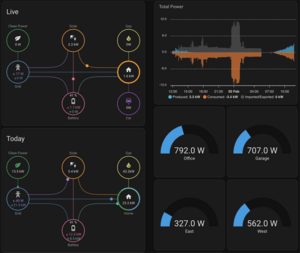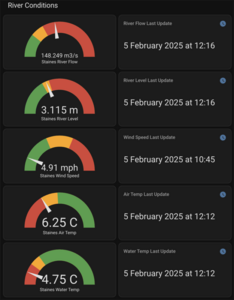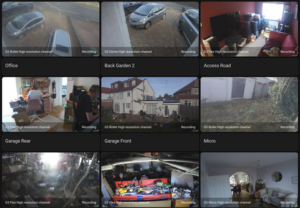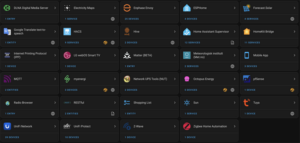Almost as soon as I commissioned my solar and battery system, I wanted to be able to monitor it outside of just the Enphase app on my phone or the various Enphase URLs.
I had been considering a Home Assistant installation for a while and thought this was a good time to start.
 My initial thought was that I might run it as a Docker container on my HP MicroServer, and whilst this might be a good place to try out a proof of concept, it already has enough Docker images running on it.
My initial thought was that I might run it as a Docker container on my HP MicroServer, and whilst this might be a good place to try out a proof of concept, it already has enough Docker images running on it.
My next thought was to stick it in my Kubernetes cluster, it certainly has enough capacity, however configuring pass through of any Zigbee/Matter/Zwave devices along with any other weird ports was going to make the Traefik front end proxy configuration a pain.
Version 1:
In the end my first install ended up being on my XC-PNG Virtual platform on my Dell R220 ii.
Installation was pretty straight forwards using a VMDK image from here and then simply booting it up.
This allowed me to play with a Home Assistant installation and start on the learning curve.
I didn’t actually stay with this installation very long as I decided I wanted some dedicated hardware for it and whilst I could pass through the USB devices for Zigbee and Zwave to my VM, it would be much simpler on some stand alone hardware.
Version 2:
I had recently purchased a number of Dell Wyse 3040 Thin Clients for around £18.00 each.
These have 2GB of RAM, 16GB of flash hard drive and an Intel Atom x5 Z-8350 4 core 1.44GHz CPU and can be powered by a cheap PoE converter direct from one of my switches and draw less than 4W at idle, so more powerful and around 1/2 the price of a Raspberry Pi 4 and cheaper still than a Raspberry Pi 5.
This installation allowed me to simply plug the Zigbee and Zwave USB devices into the Wyse 3040 and no pass through was required, they were discovered instantly.
I stayed with this implementation for about a year and this allowed me to grow my understanding of Entities, Devices, Helpers, Sensors, etc and build a number of custom dashboards for monitoring my energy usage, river conditions at my rowing club, my Unifi Protect CCTV system, etc.
The only real reason I moved away from this implementation was a lack of storage, the 16GB of hard soldered storage was becoming an issue with all of the data being gathered and the backups taken with each of the various sub product upgrades, requiring enough storage management to be annoying and I started looking through my hardware collection for the next possibility.
Version 3
I also have a number of Lenovo Tiny/Mini/Micro computers, I have 12 x Dell Lenovo M92P units in my Kubernetes cluster (about £45.00 each) and I also have a Dell Lenovo M93P (that cost me £73.00) this was at one point used as a Minecraft server for my children.
The Minecraft server has since been moved to a Pterodactyl/Wings instance on my XCP-NG server, so the M93P server was now available for use and should have more than enough grunt/capacity for many years to come and still cheaper/faster than a Raspberry Pi 5.
I downloaded the configuration from the Wyse 3040, installed Home Assistant on the M93P and then uploaded the saved configuration and off we went on the newer, bigger, faster hardware, no more annoying maintenance of a tiny 16GB hard drive, I am currently using 4% of the 280GB drive.
I have added a number of integrations for the various products in my house.
I do not currently have any smart home functionality or automations, I have no interest in Alexa, Google, Siri or Home Assistant listening in on me 24/7, that is not what brought me to this platform and whilst I have a few smart plugs, I am using them for energy monitoring and not for enabling/disabling the attached device.
As is often the case, what I want to use a product for is often quite different to what the majority of people out in the community are looking for.
Whilst I use the Enphase integration for Home Assistant, it does not currently allow you to control the import and export to/from the batteries, that still needs to be performed from the app on my phone which makes ‘Saver’ and ‘Free Electricity’ sessions a little more hands-on than I would like.